The Fastest Path from
RAW to Remarkable
Watch 40+ pros edit start-to-finish and build a style that’s unmistakably yours.
GET LIFETIME ACCESS TODAYSEE WHAT'S POSSIBLE WITH THE EDITING VAULT

Sara Glawe

Phyllis Burchett
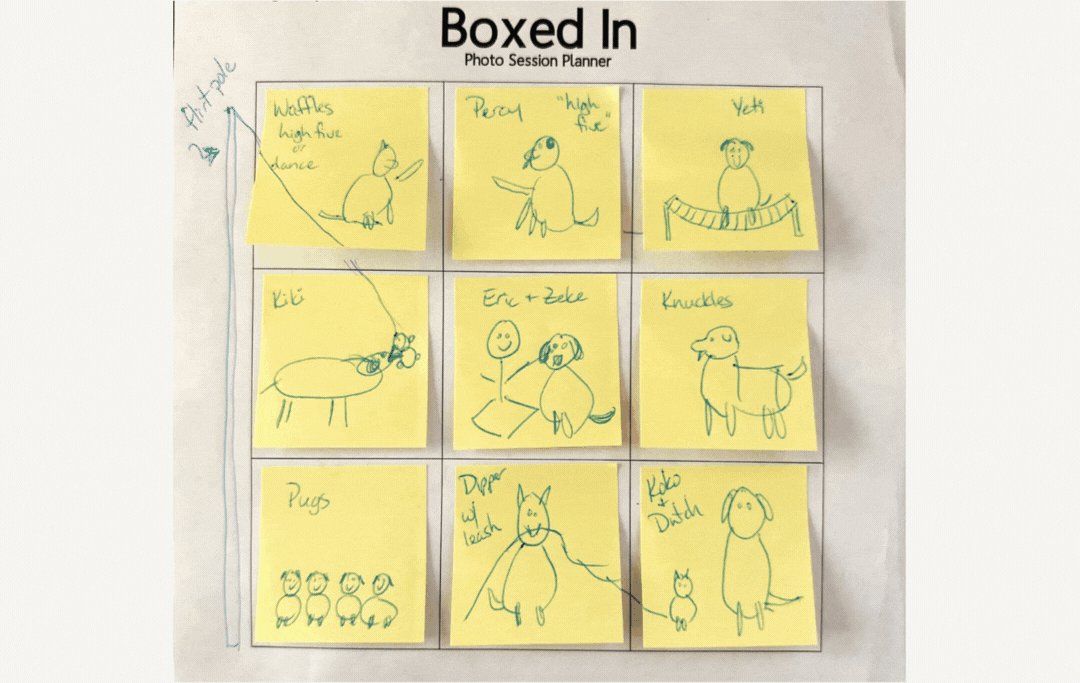
Ginger Wick

Alessia Monaco

Saskia Rosebrock

Bethany Pastorial

Amy Hodson

Renate Zuidema
These are just a few examples...want to see more?
SEE EVERY BEFORE AND AFTER HERE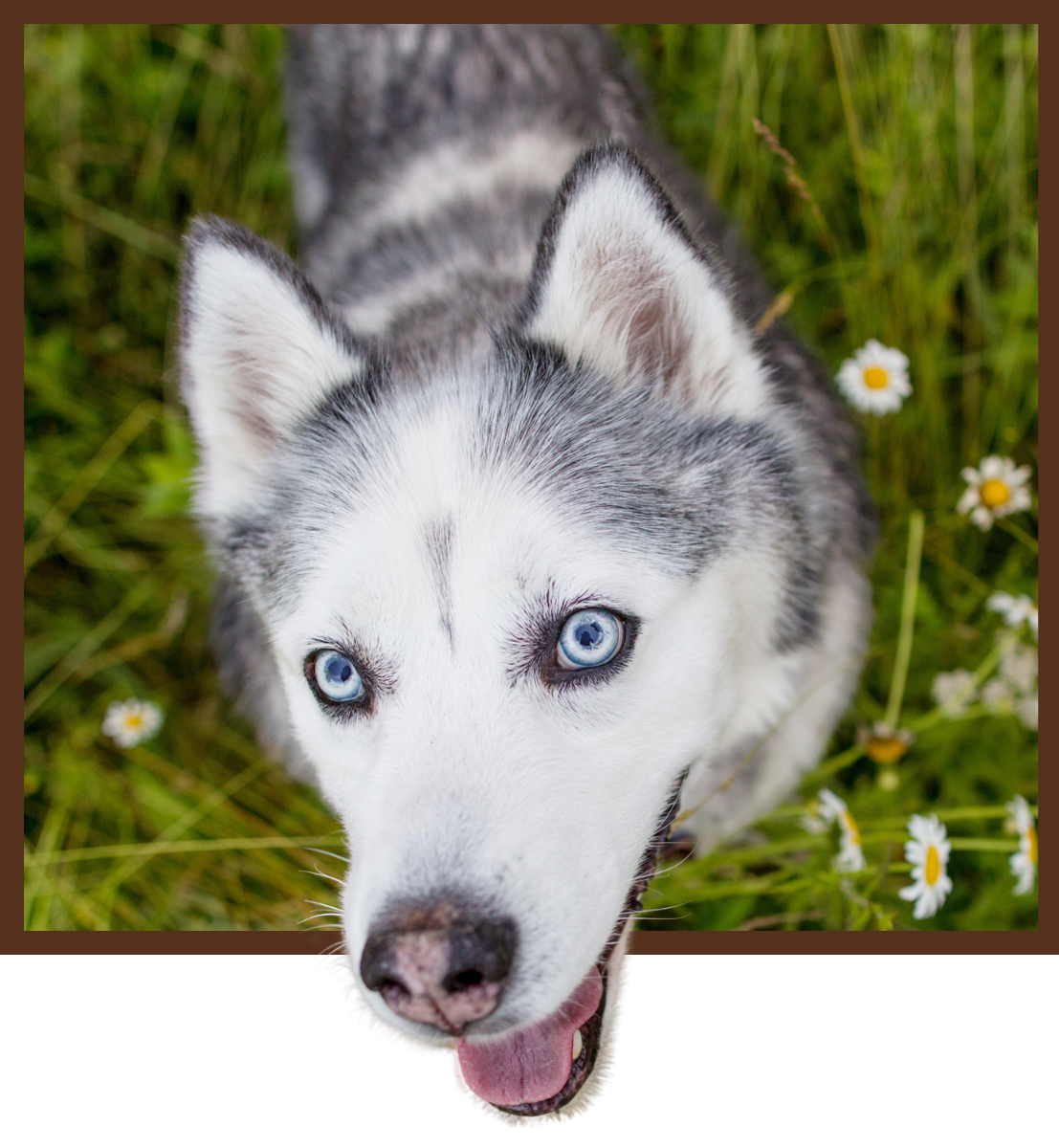
WHY THE EDITING VAULT IS DIFFERENT
Not a course. Not a workshop. Not another YouTube rabbit hole.
The Editing Vault is the largest library of pet & equine editing workflows anywhere with 40+ pros showing their real, unfiltered process from raw file to final image.
- Variety over mimicry: Dozens of approaches so you can mix, match, and make it yours.
- Navigation built-in: Indexed lessons, portal search, and searchable transcripts.
- Current + relevant: Recorded in the latest PS/LR (2025), with all new content.
WHAT YOU’LL LEARN
Inside the Vault, you’ll discover techniques you didn’t even know existed and start applying them right away:
- Turn foggy, flat scenes into moody, portfolio-ready art
- Color grade like a filmmaker for depth, richness, and emotion
- Build natural-looking composites, both multi-dog + equine
- Work with panoramas to create sweeping, cinematic frames
- Craft painterly, fine-art finishes clients want on their walls
- Clean up busy environments with seamless background work and blending
- Polish action shots so they are sharp, vibrant, and full of life
- Use AI tools (Evoto, Krea.ai) without losing authenticity
Learn from the Best in the Industry
40+ pros. 40+ workflows. 40+ ways to edit smarter, faster, and with more style.
Every transformation is different, and that’s exactly the point.

Jessica McGovern
That Tog Spot
Creating Color Harmony
Dive into the world of color, using a wide variety of techniques to calm, brighten, change, richen or remove different tones in an image to give you all the tools you might need to achieve color harmony in your own images.

Shelley Paulson
Shelley Paulson Photography
Taming Backlit Neon Grass
Say goodbye to neon grass that takes over your photos by using various features in Lightroom to tame down bright, backlit grass and make your subject the real star of the image!
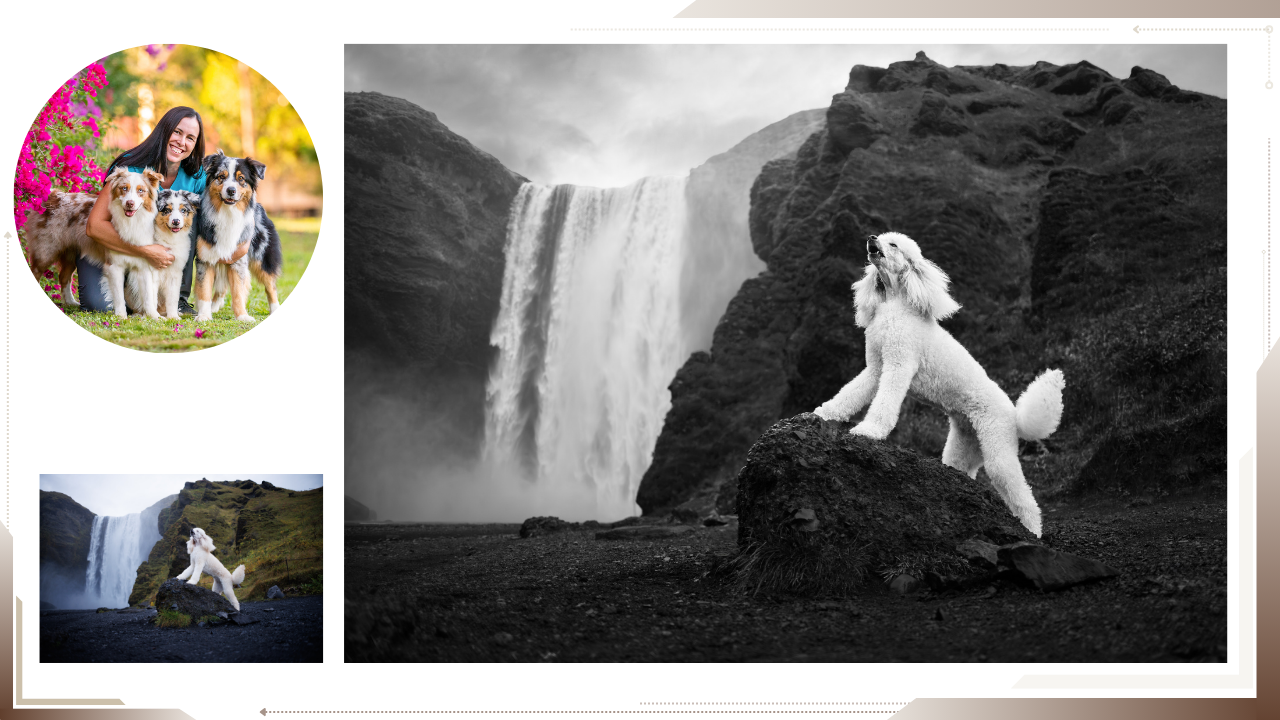
Charlotte Reeves
Unleashed Education
Dramatic Black and White Editing
Create a moody black and white edit by learning the essential steps for an effective black and white conversion that both preserves shadow and highlight detail, but amps up the drama and uses tonal control to focus on emotion and storytelling.

Craig Turner-Bullock
Unleashed Education
Removing Objects Without Losing Quality
Stop relying on Generative Fill so you can keep your image quality high ready and for printing! Plus discover the best tricks for moving the subjects closer together, bringing out color using Adobe Lightroom's point color and color grading tools and much more.

Ewan Cheyne
Mutley's Snaps
Transform Studio Backdrops with Ease
Explore hot to change a studio image against a white background to a super clean commercial level finish, plus a quick and easy way to change the white background to other colors.

Emily Abrahams
Inspawration Photography
Natural Golden Forest Glow
Learn to take a dull, grey, overcast photo from the forest and change it into a gorgeous golden scene while keeping it natural. As well as, creating a foreground layer with a panorama, adding some rim-light, and helping our subject pop.

Meet Your Host: Nicole Begley
I’ve been where you are, staring at Lightroom, frustrated that my edits don't look how I wanted them to. At one point I even bought the Photoshop for Dummies book (spoiler: it made me feel dumber 🤦♀️).
That’s why I created the Editing Vault: so you could have the clear, no-fluff resource I wish I had when I was starting out.
This year I’m sharing one of my favorite foundations: white balance secrets. Because nailing your white balance is the quickest way to uplevel the quality of your work.
But my job isn’t just teaching my own tricks, it’s also curating 40+ professional pet and equine photographers so you can learn how they edit and fast track your path to building a style that feels uniquely yours.

There are 30+ more world-class instructors inside, ready to show you their secrets.
SEE OUR FULL INSTRUCTOR LIST HERE
Also Included: Deep-Dive Masterclasses
Most of the Vault is packed with start-to-finish editing walkthroughs. But a few instructors go even further offering specialized classes that expand your creative toolbox beyond a single image. These are advanced skills you can revisit again and again.

MASTERING PHOTOSHOP BRUSHES
Jesse Klein shows you how to rebuild fur after leash or halter removal so your edits look seamless, natural, and as if nothing was ever there!

VIDEO EDITING ESSENTIALS
Bill Parsons shows you the fundamentals of editing pet-focused video so you can create reels, behind-the-scenes clips, or client films that feel polished and professional without the overwhelm.

RECREATING MEMORIES WITH KREA
Judy Reinford discovers how to recreate cherished memories with the help of AI tools like Krea. From combining references to rebuilding missing elements, this workflow shows how modern tools can bring your creative vision to life without losing authenticity.

Here’s What You Get:
- 40+ Full Editing Walkthroughs
- Downloadable RAW Files to practice along
- Captions + Searchable Transcripts
- Lifetime Access to all content
Additional BONUS Included...
Fast-Track Editing is included as a bonus inside the Editing Vault which will allow you to build a foundation of Nicole's most used editing techniques, including:
- Remove leashes like a pro
- Fix color casts on black & white dogs
- Use Lightroom masking to make your subject pop
- Combine group shots + swap heads seamlessly
- Protect your files with backup systems… and more!


48-Hour “No Regrets” Guarantee
If you jump in and realize it’s not what you expected, just let us know within 48 hours for a full refund.
How The Editing Vault Works

ENROLL TODAY
Grab your lifetime pass in minutes and lock in the lowest price.

VAULT UNLOCKS
On October 29, the full Vault opens with 40+ edits and masterclasses waiting for you.

FIND WHAT YOU NEED
Search by topic, technique, or instructor so you can jump straight to the edits that matter most.

What Programs Do I Need?
Most instructors work in Photoshop and Lightroom Classic or Adobe Camera Raw.
Lightroom and Adobe Camera Raw are basically twins wearing different outfits. Same brain, different clothes. So whether you’re team LR or team ACR, you can follow along perfectly. Every slider, every adjustment, every step.
What People Are Saying...
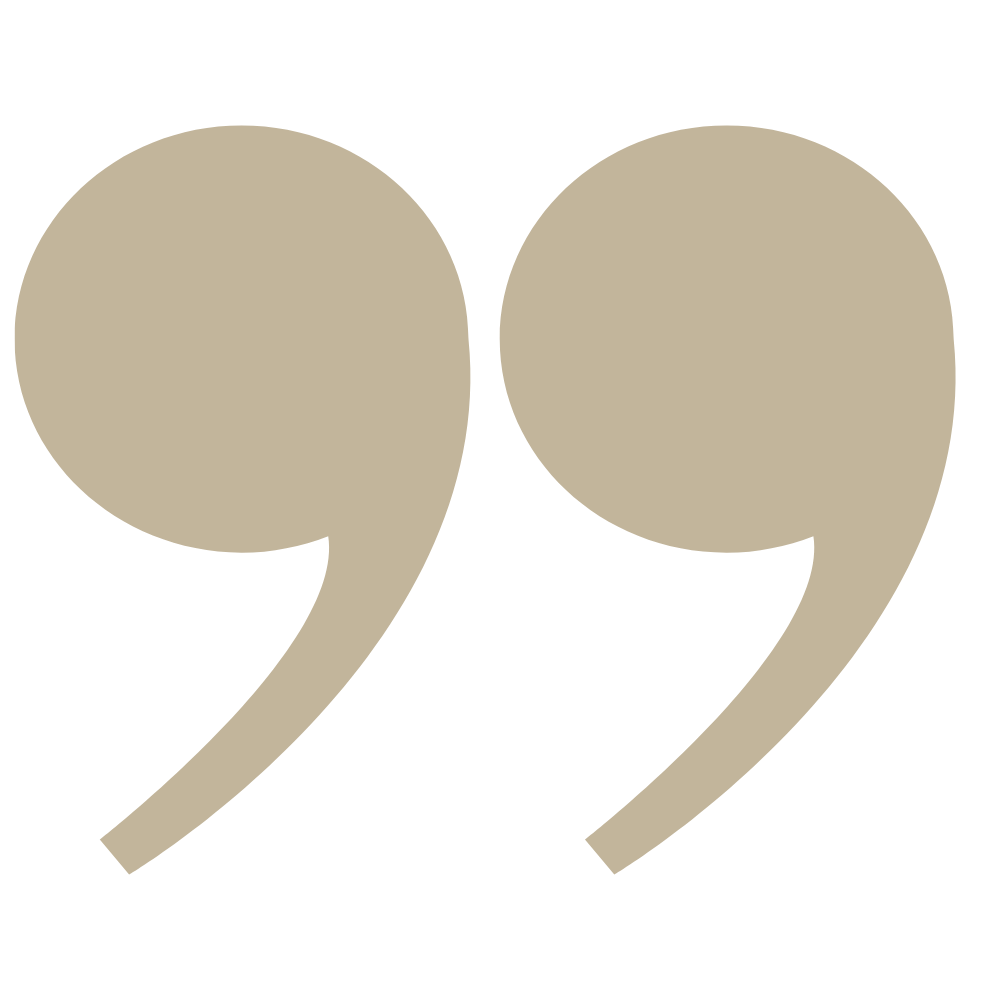
“I learned more in one week than I did all year trying to piece together tutorials.”
Amanda
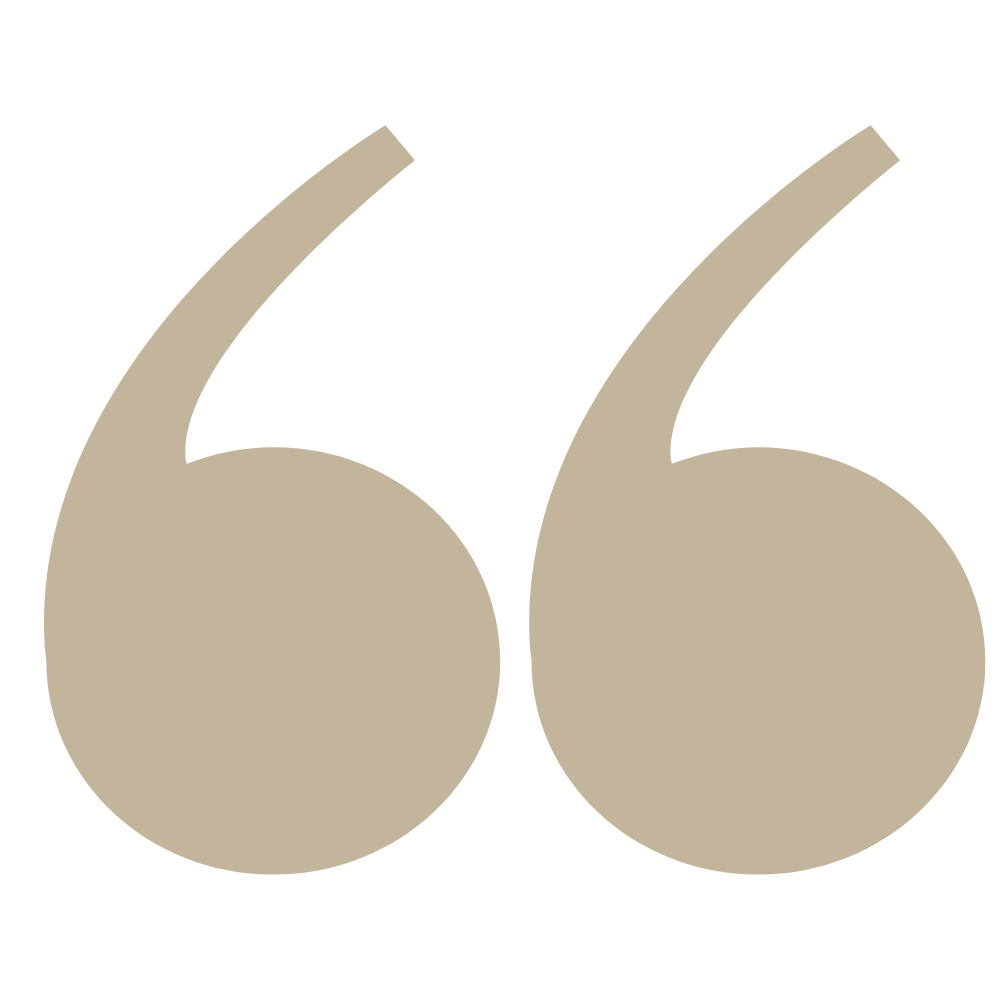
“The best investment I made as a hobbyist-turned-pro. Every instructor held nothing back.”
Shelly
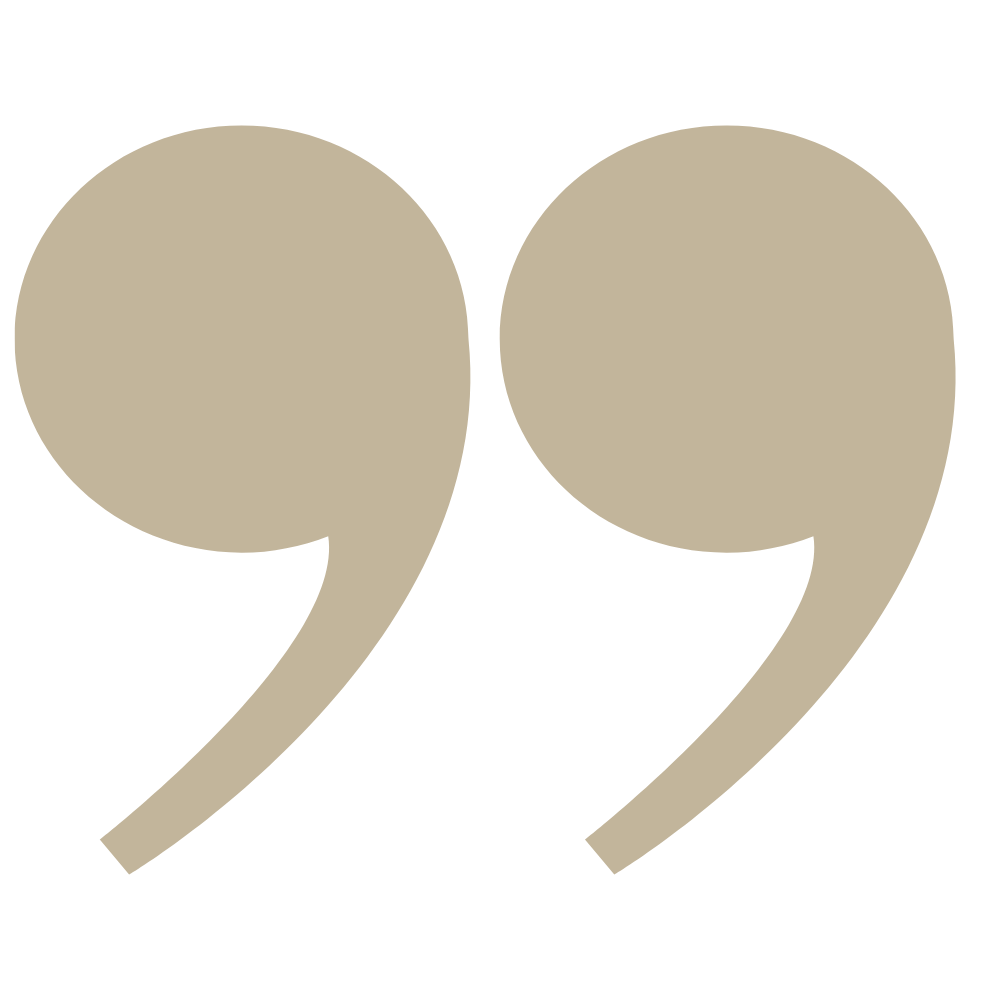
“Seeing the edits from start to finish gave me so much confidence in my own process.”
Chris
Frequently Asked Questions
How long do I have access?
When do I get access to the content?
I'm an editing novice, is this appropriate for me?
I'm an editing veteran, will I learn anything new?
What software do I need?
Will I get practice files?
Are captions included?
Can I watch offline?
What's the refund policy?
WHAT ARE YOU WAITING FOR?
Grab lifetime access to the 2025 Editing Vault for only $497 $279 USD.
This special offer expires on October 29th.
GRAB LIFETIME ACCESS NOW
